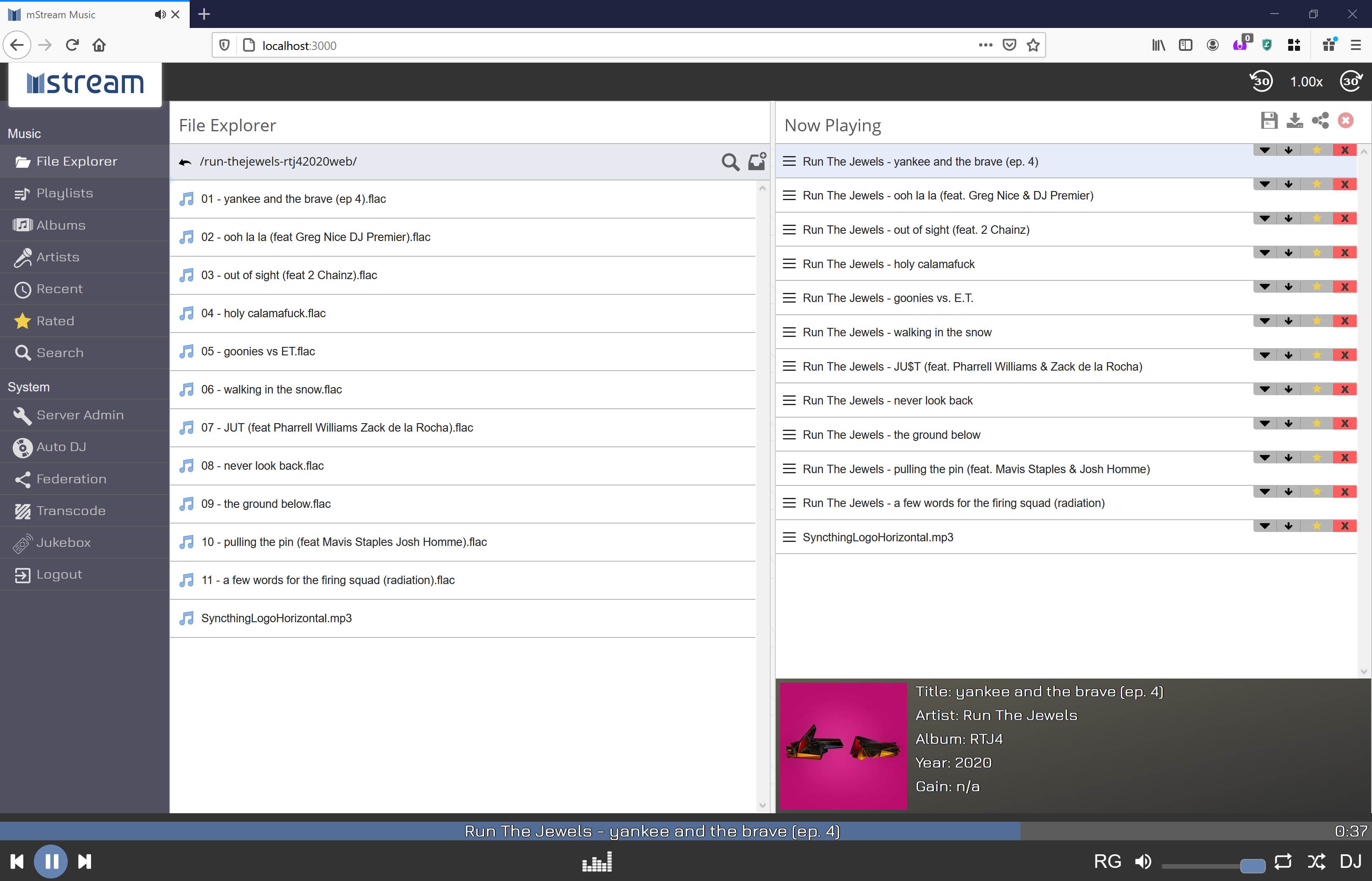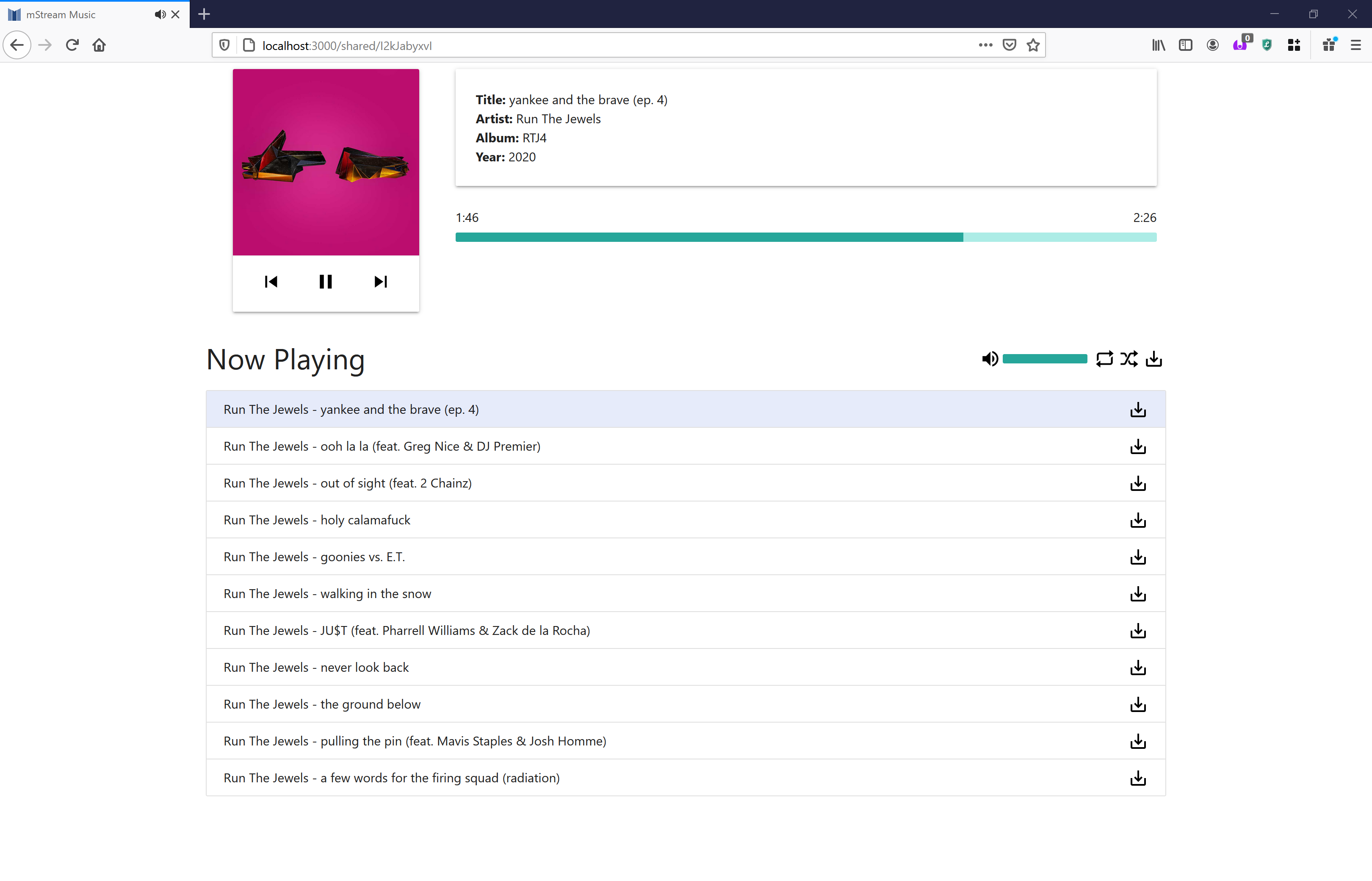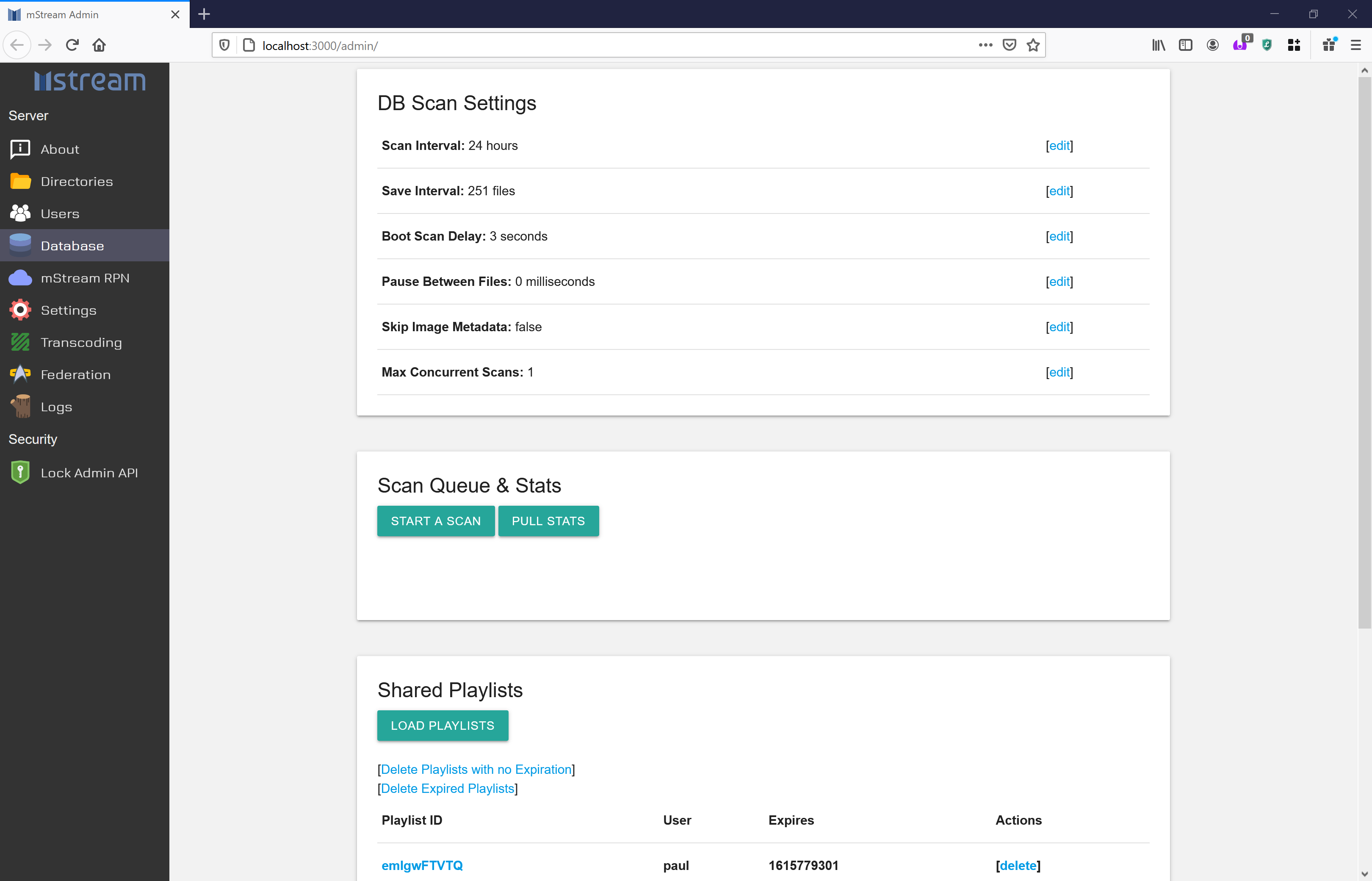Streaming music with MusicPlayerPlus
There are a number of different ways to stream music on Linux. Two will be described here - streaming with the Music Player Daemon (MPD), and streaming with the mStream server. While MPD has built-in support for streaming with HTTP, this solution is single user and has gaps between songs. MPD can be used to stream music with the Satellite setup. Another convenient, cross-platform streaming server solution is mStream, a personal music streaming server. You can use mStream to stream your music from your home computer to any device, anywhere.
Both mStream and MPD Satellite setup will be described here.
Motivation
Why Stream? Why Host Your Own Server? Here are a few reasons I stream my own music from my own server:
- Listen Anywhere
- You can access your music collection from anywhere. With mStream you can also sync your collection between your devices for offline access
- Own Your Music
- No Ads and your content will never get removed
- Quality
- To the audiophiles and FLAC enthusiasts, you can stream your music uncompressed
- Good for Artists
- Buying music directly from artists means your money goes directly to them
Streaming music with mStream
MusicPlayerPlus chose mStream as an example music streaming server for several reasons:
- Cross platform support
- Light on memory and CPU
- Tested on multi-terabyte libraries
- Runs on ARM boards like the Raspberry Pi
- Multiple clients including clients for both Android and iOS
- Free mStream clients are not restricted or limited or burdened by ads
- Open source license
- NPM integration with PM2 suport
If you want to setup mStream on a MusicPlayerPlus installation then here is an introductory guide.
Dependencies
- NodeJS v10 or greater
- NPM
- git
Supported File Formats
- flac
- mp3
- mp4
- wav
- ogg
- opus
- aac
- m4a
Installing mStream
1
2
3
4
5
6
git clone https://github.com/IrosTheBeggar/mStream.git
cd mStream
# Install dependencies and run
npm run-script wizard
Running mStream as a Background Process
We will use PM2 to run mStream as a background process
1
2
3
4
5
# Install PM2
npm install -g pm2
# Run app
pm2 start cli-boot-wrapper.js --name mStream
See the PM2 docs for more information
Updating mStream
To update mStream just pull the changes from git and reboot your server
1
2
3
4
git pull
npm install --only=prod
# Reboot mStream with PM2
pm2 restart all
Android App
This App is Open Source. See the Source Code
iOS App
Credits
mStream is built on top some great open-source libraries:
- music-metadata - The best metadata parser for NodeJS
- LokiJS - A native, in-memory, database written in JavaScript. LokiJS is the reason mStream is so fast and easy to install
- Butterchurn - A clone of Milkdrop Visualizer written in JavaScript
Streaming music with MPD Satellite setup
While HTTP streaming allows the user to broadcast its music over HTTP, the satellite setup allows multiple users to listen to different songs at the same time, on separate machines without gaps between songs.
Topology
The satellite setup involves two or more machines: a server and multiple clients. The server is typically the machine that has the music files. It runs an MPD instance that will browse these files and build a database. The clients are the machines that will actually play the music (e.g. your phone or your laptop). They will also run MPD instances, though these ones will fetch the database from the server MPD and play the music. You might notice that MPD on the server is not necessary, however it greatly increases the speed to list all songs, as the client’s MPD will not have to browse all the files remotely.
Besides, you will need a way for the server to make the music files available to the clients. MPD supports multiple storage plugins to fetch the music with. For example, if you choose the curl plugin, you will need a WebDAV server on the server.
Finally, you will need a secure communication tunnel between the server and each client. This is because the protocol used to control MPD is not encrypted and does not provide authentication. A VPN or a SSH tunnel will be useful here.
Configuration
On the server, write the configuration file for the MPD instance that will build the database. MusicPlayerPlus installs a user-level MPD configuration file as $HOME/.config/mpd/mpd.conf:
1
2
3
4
5
6
7
8
9
10
11
12
13
14
pid_file "/run/mpd/mpd.pid"
playlist_directory "/var/lib/mpd/playlists"
music_directory "/path/to/your/music/"
database {
plugin "simple"
path "/var/lib/mpd/mpd.db"
cache_directory "/var/lib/mpd/cache"
}
audio_output {
type "null"
name "This server does not need to play music, but it can"
}
Then, setup either the WebDAV server, the NFS server or the Samba share.
On each client, write the configuration file for the MPD instance that will play the music:
/etc/mpd.conf:
1
2
3
4
5
6
7
8
9
10
11
12
13
14
15
16
17
18
19
20
21
22
23
pid_file "/run/mpd/mpd.pid"
playlist_directory "/var/lib/mpd/playlists"
# WebDAV setup
music_directory "https://optional_user:optional_password@example.com/path/to/your/music/"
# NFS setup
music_directory "nfs://example.com/path/to/your/music/"
# Samba setup
music_directory "smb://example.com/path/to/your/music/"
# Note the proxy here
database {
plugin "proxy"
host "example.com"
port "6600"
}
audio_output {
type "alsa"
name "Some output name"
}
Note:
- libsmbclient has a serious bug which causes MPD to crash, and therefore this plugin is disabled by default and should not be used until the bug is fixed [1]
- On Android the configuration file needs to be at the root of the user storage, alongside the
Androidfolder. Also, files MPD writes to need to lie in the application folder, generally in/data. For example:
/storage/emulated/0/mpd.conf:
1
2
3
4
5
6
7
8
music_directory "http://example.com/Music"
log_file "/data/user/0/org.musicpd/cache/log"
state_file "/data/user/0/org.musicpd/cache/state"
audio_output {
type "sles"
name "Android only supports OpenSL ES"
}